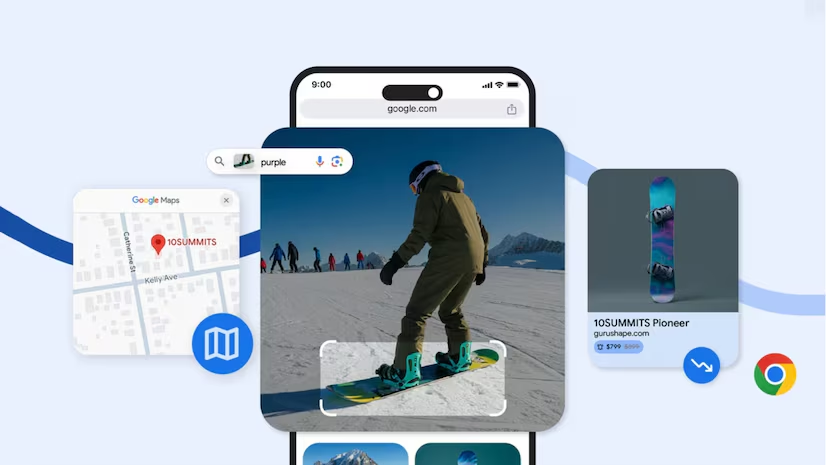Love the dreamy, magical style of Studio Ghibli? Now you can transform your photos into Ghibli-style animations with ease! Here’s a look at 5 free apps that let you create stunning animated images — plus a simple step-by-step guide to get you started.
Top 5 Free Apps:
- DreamGhibli AI
- Specializes in Studio Ghibli-style landscapes and characters.
- Easy to upload photos and customize filters.
- ToonArt
- Popular for anime-style transformations.
- Offers a “Ghibli Magic” preset for quick edits.
- Anime AI Art Generator
- Focuses on various anime styles, including Ghibli.
- Allows fine-tuning with prompts and style adjustments.
- Wonder – AI Art Generator
- Turn selfies into dreamy paintings with Ghibli-inspired settings.
- Free version offers limited daily credits.
- Picsart AI Tools
- Versatile editor with special anime filters.
- Studio Ghibli-like scenes can be created using custom settings.
Step-by-Step Guide to Create Ghibli-Style Photos:
- Choose an App:
Download any of the recommended apps from Google Play or the App Store. - Upload Your Photo:
Select a clear, high-resolution photo for the best results. - Select Ghibli Filter or Style:
Pick a “Ghibli,” “anime,” or “fantasy” filter available within the app. - Customize Settings:
Adjust brightness, saturation, and softness to match the Studio Ghibli aesthetic — dreamy, colorful, and soft. - Save and Share:
Once you’re happy with the look, save your animated photo and share it on social media!
Whether you want to turn a sunset, a landscape, or even your pet into a scene right out of Spirited Away or My Neighbor Totoro, these apps make it super easy — and free!
Tags: Studio Ghibli, AI Art Generator, Ghibli Photo Apps, Anime Art, Free Apps, Animated Photos, DreamGhibli AI, ToonArt, Wonder App, Picsart AI, Step-by-Step Guide, Tech Tips, Mobile Apps